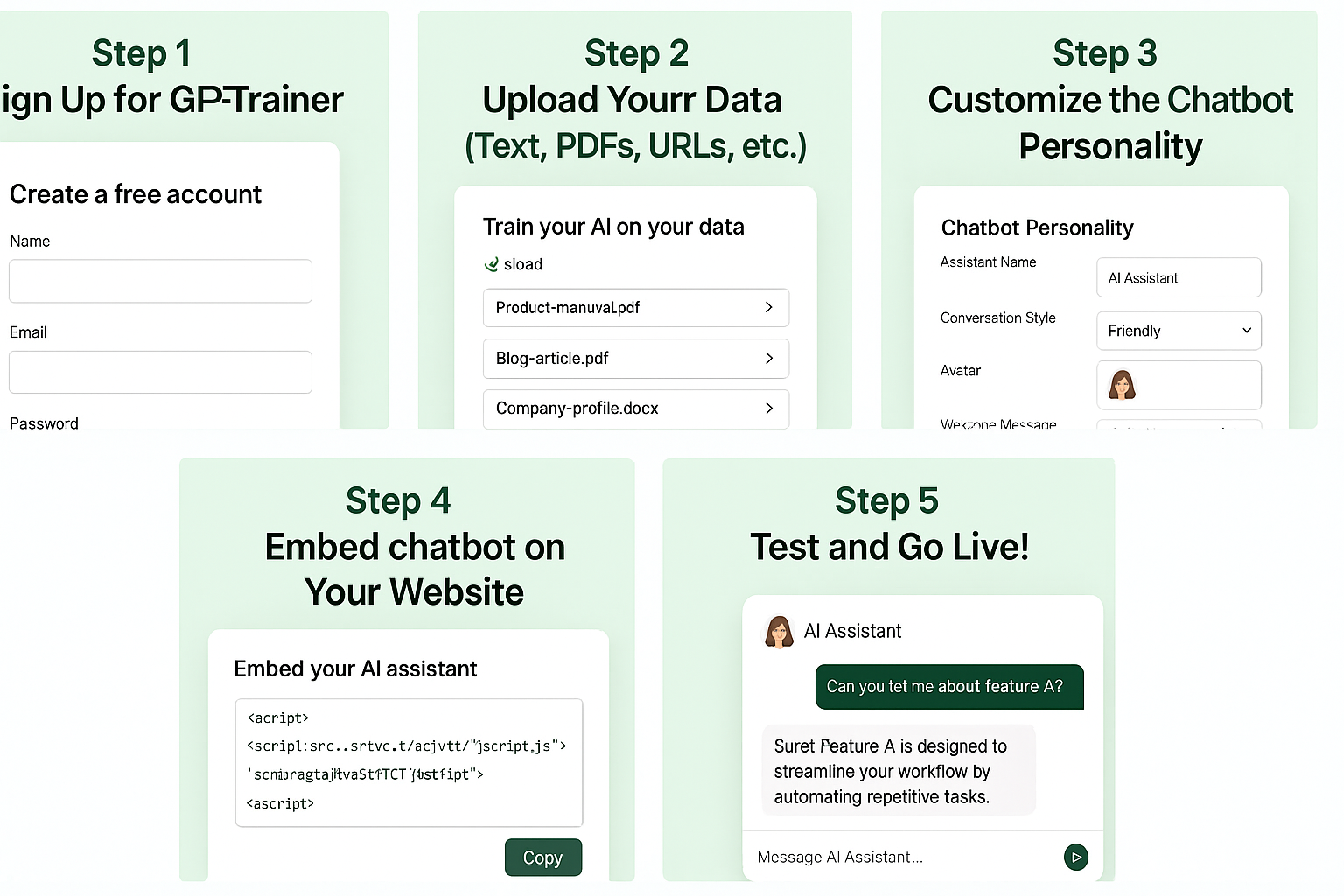In 2023, having an AI chatbot on your website isn’t just a trend—it’s a competitive advantage. Whether you’re a solopreneur, a SaaS company, or an eCommerce brand, automating customer support and lead generation with a smart chatbot is a game-changer.
If you’ve ever thought building a chatbot required coding, APIs, or hiring developers—think again.
With GPT-Trainer.com, you can train an AI chatbot using your own data (like PDFs, website content, YouTube videos, and more) and deploy it in less than 10 minutes—no coding required.
In this step-by-step guide, you’ll learn exactly how to do it.
✅ Why Use GPT-Trainer?
GPT-Trainer is a powerful no-code platform that lets you:
-
Train a ChatGPT-style bot on your documents, web pages, or multimedia.
-
Embed it directly into your site or app.
-
Customize its look, tone, and response behavior.
-
Track user interactions and collect leads.
Unlike traditional tools, GPT-Trainer is fast, secure (SOC II, GDPR-compliant), and made for marketers, founders, and customer support teams.
🚀 Step-by-Step: Build a Chatbot in 10 Minutes
Step 1: Sign Up for a Free GPT-Trainer Account
Go to https://gpt-trainer.com and create a free account. No credit card is required for the free plan.
Once inside the dashboard, click on “Create New Agent”.
Step 2: Give Your AI Agent a Name and Role
This could be something like:
-
“SupportBot” for customer service
-
“SalesBot” to recommend products
-
“LegalAssistant” to interpret policies
GPT-Trainer lets you define the “Personality” and “Instructions” your bot will follow—just like giving it a job description.
Step 3: Upload Your Custom Data
Now it’s time to teach your chatbot.
GPT-Trainer accepts:
-
PDF, DOCX, TXT files
-
Web pages (just paste URLs)
-
YouTube videos (paste the link, it pulls the transcript)
-
CSV files for FAQs or structured data
You can drag and drop files or paste links. The system will process and index the content for your bot to learn from.
Pro Tip: Start with a mix of your FAQs, sales pages, or policy documents to give your chatbot both breadth and depth.
Step 4: Customize Your Bot’s Appearance and Behavior
Head to the Widget Customization panel.
You can personalize:
-
Avatar and welcome message
-
Brand colors
-
Chat bubble design
-
Position on your site (bottom-left, bottom-right, etc.)
You can also control tone of voice (formal, casual, humorous), languages supported, and fallback responses if the bot is unsure.
Step 5: Integrate the Chatbot Into Your Website
Click “Install”, and GPT-Trainer will give you a ready-to-use HTML embed code.
If you’re using:
-
WordPress: Install their official plugin.
-
Shopify/Webflow/Wix: Paste the code in your site’s header or use a code block.
-
Landing pages: Drop the code into your page builder (like ClickFunnels, Carrd, etc.)
Within seconds, the chatbot appears live on your site!
Step 6: Test and Improve
Ask your chatbot a few questions to ensure it’s responding correctly. If something’s off, go back and:
-
Add or refine documents
-
Adjust instructions
-
Tweak fallback responses
GPT-Trainer uses automatic retraining, so new data gets picked up almost instantly.
🔍 Bonus Features You’ll Love
-
Multi-channel Support: Integrate your bot with WhatsApp, Messenger, Slack, or SMS.
-
Lead Capture: Collect user names, emails, phone numbers with built-in forms.
-
Analytics Dashboard: View user interactions, identify friction points, and export chat logs.
-
Zapier & API: Connect to CRMs like HubSpot, Notion, Google Sheets, or any tool you use.
🧠 Use Cases (Beyond Just Chatbots)
-
Sales Assistant: Recommend products based on questions.
-
Internal Knowledge Bot: Train a bot on your SOPs for team onboarding.
-
Coaching Bot: Upload courses, books, or YouTube lectures and let the bot answer questions.
-
Legal/HR Assistant: Interpret company policies, contracts, or compliance documents.
🛡 Security and Privacy
GPT-Trainer is enterprise-ready:
-
GDPR & SOC II compliant
-
ISO 27001-certified servers in the U.S.
-
Optional private cloud hosting (for enterprise clients)
-
Trust Center available for full transparency
Your data stays safe, encrypted, and is never used to train public models.
💬 Final Thoughts
Creating a chatbot doesn’t have to be technical, expensive, or time-consuming.
With GPT-Trainer, you can go from zero to live chatbot in under 10 minutes, using nothing but your own content and a few clicks.
This is the future of automation—and it’s already here.
✅ Ready to Get Started?
Visit GPT-Trainer.com and start building your first AI-powered chatbot today—for free.
No code. No delay. Just real results.