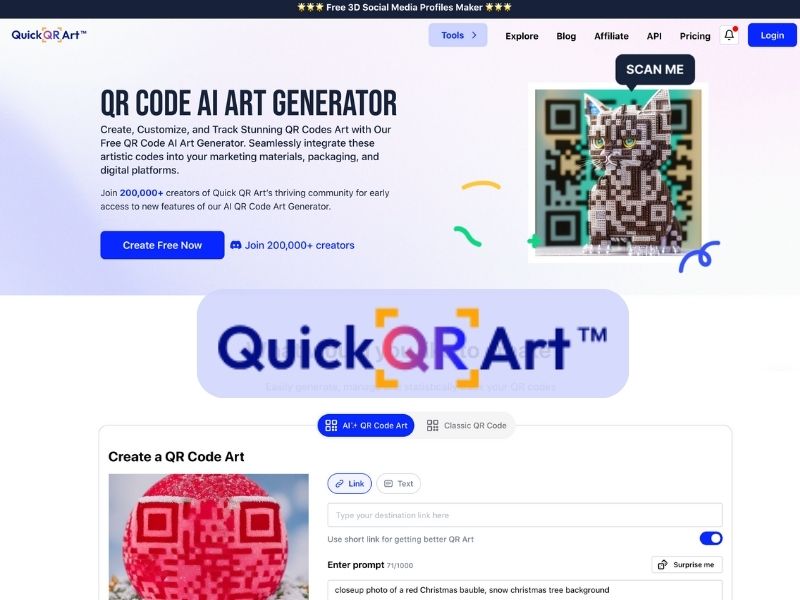QR codes are becoming more popular as a way to connect with customers, share information, and promote products or services. However, not all QR codes are created equal. Some are boring, plain, and unattractive, while others are eye-catching, colorful, and creative.
If you want to create QR codes that stand out and enhance your brand’s identity, you might want to check out Quick QR Art, an AI-powered tool that allows users to create scannable QR code arts quickly and easily.
In this review, we will look at what Quick QR Art is, how it works, and what are its pros and cons. We will also give you some tips on how to use it effectively for your business or personal needs.
VISIT OFFICIAL SITEWhat is Quick QR Art?
Quick QR Art is a web-based tool that lets you create artistic QR codes that can be scanned by any smartphone or device. With this tool, you can customize the designs and colors of the QR codes, seamlessly integrating them into your marketing materials, packaging, and digital platforms.
The aim is to help you stand out and capture attention in a matter of seconds. The tool provides a user-friendly interface and offers a range of customization options, empowering you to create captivating QR code arts that align with your brand’s aesthetic and messaging.
You can generate these artistic QR codes in seconds, saving time and effort. Quick QR Art also offers an API, allowing you to programmatically integrate the tool into your existing systems or workflows.
This API integration can streamline the generation of QR code arts, making it ideal for businesses that might require large-scale or automated QR code generation.
You can access Quick QR Art through the web interface, making it easily accessible from any device with an internet connection.
The tool also provides a link, text, email, location, phone, SMS, WhatsApp, Skype, Zoom, Wi-Fi, V-card, event, PayPal, and Bitcoin functionality, providing versatility and convenience for users in various scenarios.
How to Use Quick QR Art?
Using Quick QR Art is simple and straightforward. Here are the steps to follow:
- Go to the Quick QR Art website and click on “Create QR Code”.
- Choose the type of QR code you want to create from the drop-down menu. You can choose from link, text, email, location, phone, SMS, WhatsApp, Skype, Zoom, Wi-Fi, V-card, event, PayPal, and Bitcoin.
- Enter the relevant information for your QR code, such as the URL, text, email address, phone number, etc.
- Click on “Generate QR Code” and wait for a few seconds.
- You will see a preview of your QR code on the right side of the screen. You can adjust the size, shape, color, and design of your QR code using the sliders and buttons on the left side of the screen. You can also choose from different templates and backgrounds to make your QR code more attractive.
- When you are satisfied with your QR code, you can download it as a PNG, JPG, SVG, or PDF file. You can also share it on social media, email it, or print it.
Pros and Cons of Quick QR Art
Quick QR Art has many advantages, but also some drawbacks. Here are some of the pros and cons of using this tool:
Pros
- Customizable QR code design: You can change the size, shape, color, and design of your QR code to suit your preferences and brand identity. You can also choose from different templates and backgrounds to make your QR code more appealing.
- Supports multiple QR functionalities: You can create QR codes for various purposes, such as linking to a website, sending a text message, making a phone call, joining a Wi-Fi network, and more. You can also create QR codes for different platforms, such as WhatsApp, Skype, Zoom, PayPal, and Bitcoin.
- Easily accessible web interface: You can access Quick QR Art from any device with an internet connection. You don’t need to download or install any software or app. You can also use the tool on any browser, such as Chrome, Firefox, Safari, or Edge.
- API for system integration: You can use the Quick QR Art API to integrate the tool into your existing systems or workflows. This can help you automate the generation of QR code arts, saving you time and resources. You can also use the API to create custom QR code designs and functionalities.
- Quick QR code generation: You can create QR codes in seconds, without any hassle or delay. You can also preview your QR code before downloading or sharing it. You can generate as many QR codes as you want, without any limit or restriction.
- Brand identity enhancement: You can use Quick QR Art to create QR codes that reflect your brand’s personality and values. You can also use QR codes to communicate your brand’s message and vision to your customers. By creating QR codes that are unique and memorable, you can increase your brand awareness and loyalty.
- Messaging and aesthetic alignment: You can use Quick QR Art to create QR codes that match your content and design. You can also use QR codes to complement your marketing materials, packaging, and digital platforms. By creating QR codes that are consistent and coherent, you can improve your user experience and engagement.
Cons
- Limited customization options: Although you can customize your QR code design, you might find the options limited or insufficient. For example, you might not be able to change the font, style, or alignment of the text in your QR code. You might also not be able to add your own logo, image, or icon to your QR code.
- Internet connection dependency: You need an internet connection to use Quick QR Art. If you don’t have a stable or reliable internet connection, you might not be able to access the tool or generate QR codes. You might also experience slow loading or buffering issues.
- Difficult for tech novices: If you are not familiar with QR codes or technology, you might find Quick QR Art difficult or confusing to use. You might not know how to choose the right QR functionality, enter the correct information, or customize the QR design. You might also not know how to use the API or integrate the tool into your system.
- Unsuitable for small businesses: If you are a small business owner or entrepreneur, you might not need or benefit from Quick QR Art. You might not have the budget, resources, or time to use the tool or create QR codes. You might also not have the audience, market, or demand for QR codes.
- Unknown impact on SEO: You might not know how Quick QR Art affects your SEO or ranking on search engines. You might not know how to optimize your QR codes for SEO or how to measure their performance or results. You might also not know how to avoid any potential SEO penalties or risks from using QR codes.
- No offline functionality: You cannot use Quick QR Art offline or without an internet connection. You also cannot scan or read QR codes offline or without an internet connection. You need a QR code scanner app or device to scan or read QR codes.
- Limited language support: Quick QR Art supports many international languages, but not all. You might not be able to create QR codes in your preferred or native language. You might also not be able to reach or communicate with your target audience or customers in their preferred or native language.
- Requires enabling cookies: You need to enable cookies on your browser to use Quick QR Art. If you don’t enable cookies, you might not be able to access the tool or generate QR codes. You might also not be able to save your QR code settings or preferences.
Conclusion
Quick QR Art is a tool that allows users to create scannable QR code arts quickly and easily. It offers a user-friendly interface and a range of customization options, empowering users to create QR codes that align with their brand’s identity and message.
The tool also provides a link, text, email, location, phone, SMS, WhatsApp, Skype, Zoom, Wi-Fi, V-card, event, PayPal, and Bitcoin functionality, providing versatility and convenience for users in various scenarios.
Quick QR Art also offers an API, allowing users to programmatically integrate the tool into their existing systems or workflows.
However, the tool also has some drawbacks, such as limited customization options, internet connection dependency, difficulty for tech novices, unsuitability for small businesses, unknown impact on SEO, no offline functionality, limited language support, and cookie requirement.
If you are looking for a tool to create stunning QR codes for your brand, you might want to give Quick QR Art a try. You can visit their website and start creating your QR code arts today.
VISIT OFFICIAL SITE